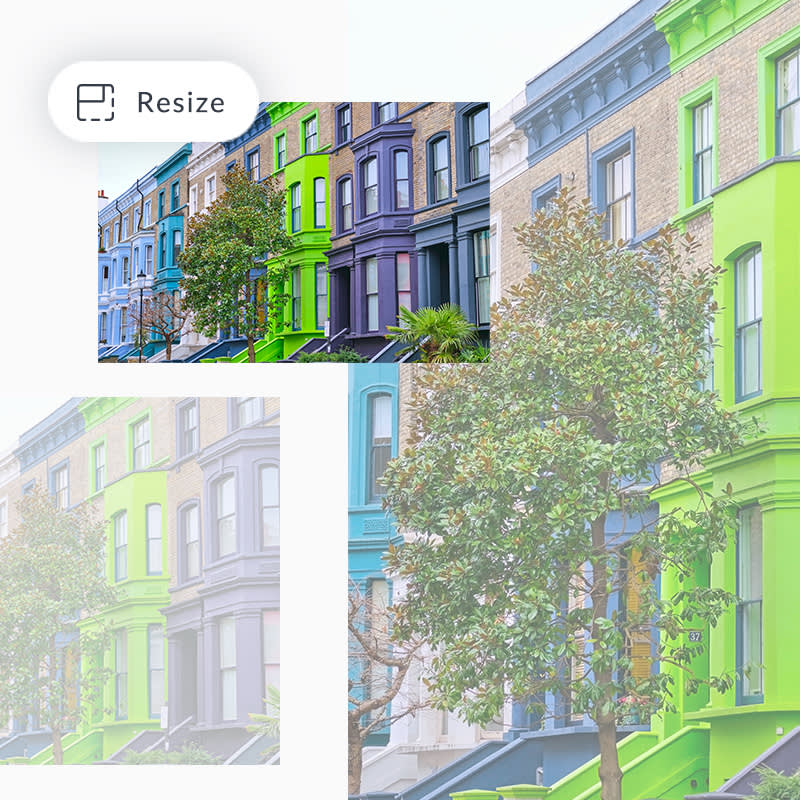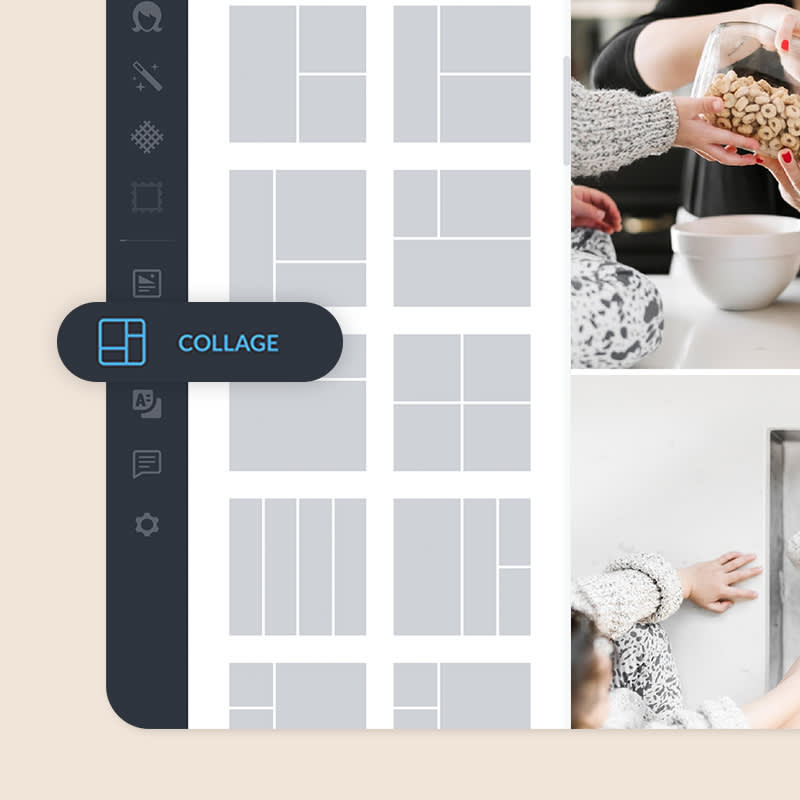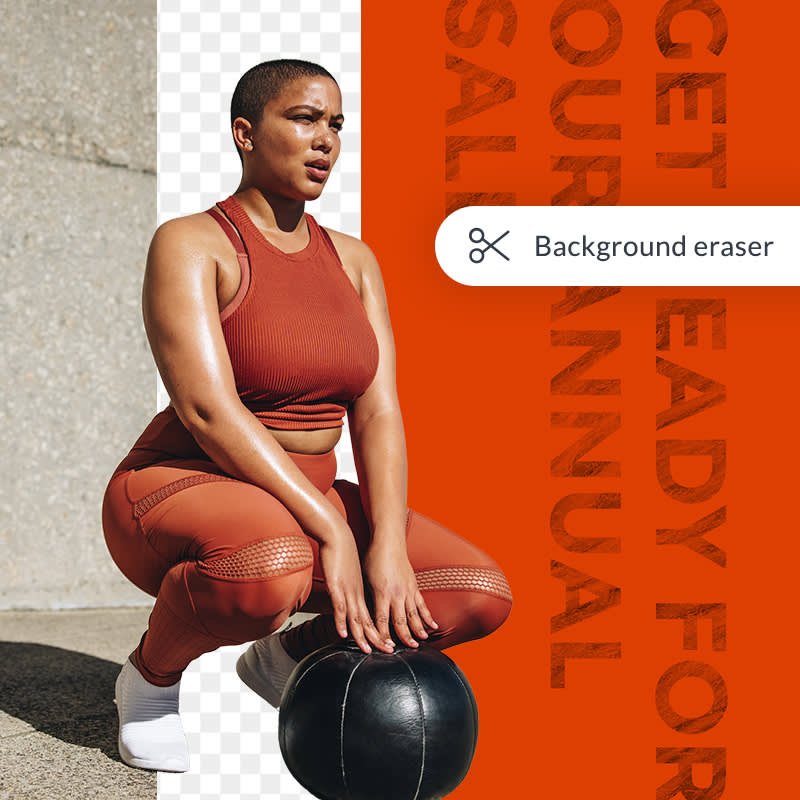All the PicMonkey Tutorials!
Welcome to PicMonkey’s tutorials, grasshopper! Here, we will train you in the ancient arts of image editing. Quickly master the basics like sizing and cropping, or upgrade your skills with advanced techniques like masking or cloning. Follow along in the editor and you’ll be creating pro-looking images in no time.